Repair IMEI Xiaomi Redmi Note 10 5G: Tips and Tricks
Repair IMEI Xiaomi Redmi Note 10 5G: Tips and Tricks
As one of the most popular smartphone brands in the world, Xiaomi offers an impressive range of devices that cater to every need and budget. One of the latest additions to its lineup is the Xiaomi Redmi Note 10 5G, which offers an exceptional combination of features and value for money. However, like any electronic device, the Redmi Note 10 5G is not immune to issues, and one of the most common problems that users face is the loss of IMEI. Fortunately, repairing the IMEI of your Xiaomi Redmi Note 10 5G is a relatively simple process that can be done at home with the right tools and knowledge.
What is IMEI?
IMEI stands for International Mobile Equipment Identity, and it is a unique 15-digit number that is assigned to every mobile device. This number serves as a unique identifier for your device, and it is used by your network provider to track and authenticate your device. If your Xiaomi Redmi Note 10 5G loses its IMEI, you may experience a range of issues, including the inability to make calls or connect to the internet.
Reasons for IMEI loss
There are several reasons why your Xiaomi Redmi Note 10 5G may lose its IMEI. Some of the most common causes include:
- Software updates
- Flashing custom ROMs or kernels
- Rooting your device
- Using untrusted third-party software
How to repair IMEI Xiaomi Redmi Note 10 5G
Now that you know what IMEI is and why it is essential let's take a look at how to repair IMEI on your Xiaomi Redmi Note 10 5G. Here are the steps:
- Download and install the QPST Tool on your computer. You can find the download link on the official website of Qualcomm.
- Once the installation is complete, launch the QPST tool on your computer.
- Enable USB Debugging on your Xiaomi Redmi Note 10 5G by going to Settings > About Phone > tap on MIUI version seven times to enable Developer Options > Go back to Settings > Additional Settings > Developer Options > Enable USB Debugging.
- Connect your Xiaomi Redmi Note 10 5G to your computer using a USB cable.
- Launch the QPST Configuration tool and click on the Add new port button.
- Select your device from the list of available ports and click on OK.
- Click on the Start Clients option and select the Software Download option.
- Click on the Backup tab and select the QCN file option.
- Enter the IMEI number in the space provided and click on Start.
- Wait for the process to complete and then disconnect your Xiaomi Redmi Note 10 5G from your computer.
- Restart your device, and your IMEI should be restored.
Conclusion
Repairing IMEI on your Xiaomi Redmi Note 10 5G is a simple process that can be done at home with the right tools and knowledge. By following the steps outlined in this guide, you can easily restore the IMEI on your device and ensure that it functions properly. Remember to exercise caution when making any changes to your device's software and always back up your data before attempting any repairs. By taking these precautions, you can avoid any potential issues and enjoy the full range of features offered by your Xiaomi Redmi Note 10 5G.
If you still encounter issues after following the steps above, it may be a good idea to seek professional help. You can contact Xiaomi customer support or visit a local repair shop to get assistance with repairing your device. They can help you diagnose and fix any issues with your device, ensuring that it functions properly and providing you with peace of mind.
In conclusion, repairing the IMEI on your Xiaomi Redmi Note 10 5G is a relatively simple process that can be done at home with the right tools and knowledge. By following the steps outlined in this guide, you can easily restore the IMEI on your device and ensure that it functions properly. Remember to exercise caution and seek professional help if needed, and enjoy all the features that your Xiaomi Redmi Note 10 5G has to offer.
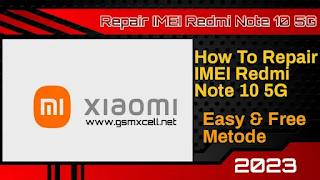

Posting Komentar untuk "Repair IMEI Xiaomi Redmi Note 10 5G: Tips and Tricks"
Spam comments are not allowed. Thank You